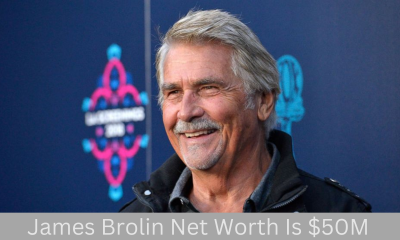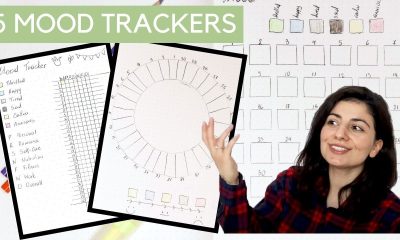Tech
Integrating React with WordPress: Benefits and Implementation Strategies

React is known as one of the popular Javascript libraries used to build frontend apps inside the browser. WordPress is considered a CMS content management system that uses in many websites as it is elementary to use as a content editor as it comes with many plugins.
React and WordPress combine the flexibility and content management capabilities of WordPress with the powerful and dynamic frontend development features of React. It enables to build of highly customizable and performant websites or web applications.
Moreover, Integrating React with WordPress can bring several benefits, as it allows you to leverage the power of both platforms. Here are some advantages of integrating React and WordPress:
Rich User Interfaces
React was considered a popular javascript library that is used to build dynamic user interfaces. By integrating React and WordPress, you can create interactive and responsive frontend components, enhancing the user experience of your WordPress site. React’s component-based architecture enables modular development, code reusability, and easier maintenance.
Single-Page Applications (SPAs):
React’s virtual DOM and component-driven architecture make it well-suited for building single-page applications. By integrating React with WordPress, Reactjs developer can create SPAs that provide a smoother and more seamless browsing experience for your users. SPAs load faster, as they only fetch the required data and update the necessary components, resulting in improved performance.
Customization and Flexibility
WordPress is considered for its extensibility and flexibility. By integrating React, you can extend the capabilities of WordPress and customize the front end to a greater extent. React components can be easily integrated into WordPress themes and plugins, allowing you to create highly tailored and unique interfaces.
Enhanced Performance
React’s virtual DOM efficiently updates only the necessary components when there are changes, reducing the overall rendering time. This will lead to enhance performance with faster page load times. Additionally, React’s ability to handle data fetching and state management can optimize the handling of WordPress REST API requests, resulting in a more efficient and responsive website.
Seamless Data Handling
WordPress provides a robust REST API that allows you to retrieve and manipulate data from the backend. React’s data handling capabilities, such as state management with tools like Redux or React Context, can seamlessly integrate with the WordPress API. This makes it possible to fetch and update data in real-time without having to reload the entire page, giving users a more engaging and dynamic experience.
Ecosystem and Community
An extensive ecosystem of third-party libraries, tools, and components is available for React. You may use this robust ecosystem to speed up your development by integrating React WordPress. Whether you need UI components, data visualization libraries, or state management solutions, React’s ecosystem offers a wide range of options to choose from.
Future-Proofing:
Facebook backs React and has a strong developer community. As it was actively maintained and regularly updated with improvements and new features. By integrating React and WordPress, you can future-proof your development stack and ensure compatibility with upcoming technologies and trends.
Integrating React with WordPress can provide a powerful combination of a dynamic front-end framework with a robust content management system.
There are a few strategies that you can use and implement in React WordPress Project.
Headless WordPress with React Frontend:
This approach involves using WordPress solely as a backend CMS and building a separate React application as the frontend. The WordPress REST API can be leveraged to fetch data from the WordPress backend and display it in the React app. This decoupled architecture allows for more flexibility and scalability, as you can build a custom frontend experience using React while still benefiting from WordPress’s content management capabilities.
React as a WordPress Theme:
With this method, you may use React as the front-end rendering engine to develop a unique WordPress theme. To retrieve data from WordPress and render the UI, you can use the GraphQL API or the WP REST API. With this approach, you can take advantage of the administrative tools, plugins, and templating system that come with WordPress while also utilising React for dynamic UI updates.
React Components within WordPress:
If you want to gradually introduce React into an existing WordPress site, you can start by integrating React components within specific sections of your WordPress templates.The React components can be built individually using tools like Create React App (CRA) or Next.js, and then embedded into your WordPress posts or pages using shortcodes or blocks in the Gutenberg editor. This strategy keeps the majority of your site constructed using WordPress’s conventional PHP-based templating engine while allowing for more gradual adoption of React.
Few Consideration In the React With WordPress Integration
- Authentication and user management: Make sure your React frontend can manage sessions and user authentication in coordination with WordPress. You may need to use plugins or custom authentication solutions to bridge the gap between WordPress and your React app.
- Routing: You can use React Router or a similar library to manage frontend routing independently from WordPress’s built-in routing system.
- Data synchronization: If your React frontend allows users to modify content, you need to ensure that changes made in the React app are synchronized with the WordPress backend. This can involve implementing appropriate APIs and handling data updates carefully to maintain consistency.
Take Away
Remember that integrating React and WordPress introduces additional complexity to your project, so make sure you consider the trade-offs and select the approach that best suits with the help of React js development company your requirements and your team’s expertise.