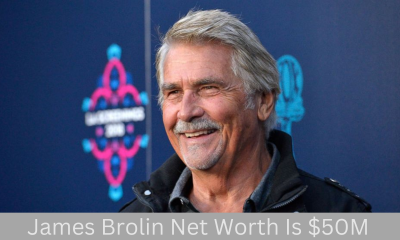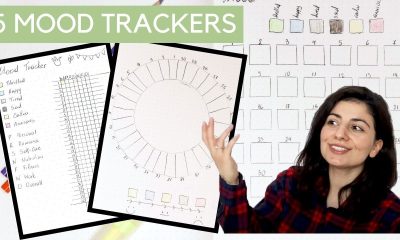Tech
Mastering RV Starlink Installation for Reliable Internet on the Go

Traveling by RV offers freedom unlike any other lifestyle, but that freedom can sometimes come with tradeoffs. Chief among them is reliable internet access. Campgrounds may advertise Wi-Fi, yet it often struggles under the load of dozens of users, while cell signals vanish in the mountains or across wide stretches of desert. For digital nomads, families on extended road trips, and remote workers embracing the RV life, staying online is no longer just a convenience, it is part of the journey itself.
Starlink, the satellite internet service created by SpaceX, has quickly become the preferred choice for RVers who need strong connectivity wherever the road leads. Setting up the system on your rig does not need to be complicated, and once installed, it can transform the way you travel. Here’s a practical guide to understanding how it works, what equipment you’ll need, and how to make sure your connection stays strong.
Why Starlink Works So Well for RV Travel
Low Earth Orbit Makes the Difference
Traditional satellite internet relies on satellites positioned thousands of miles above Earth. Signals have to travel that vast distance, creating frustrating lag that makes video calls, gaming, or even browsing sluggish. Starlink, by contrast, operates in low Earth orbit with satellites that sit only a few hundred miles up. That shorter distance means faster response times—latencies between 20 and 40 milliseconds—making the service feel more like a high-speed home connection than a clunky satellite link.
For RVers, this shift is a game changer. Whether you are streaming movies in the forest, catching up on work emails in a desert campground, or joining a video meeting while parked by the beach, the service provides internet in places that previously felt unreachable.
Everyday Benefits of High-Speed Internet on the Road
Having dependable internet while traveling adds comfort and practicality in ways that extend far beyond entertainment.
- Communication: Families can stay in touch through video calls, while professionals can join online meetings without worrying about frozen screens.
- Navigation: Real-time maps, live traffic data, and weather updates make trip planning smoother.
- Entertainment: Streaming movies, playing online games, or keeping kids entertained during long drives becomes easy.
- Peace of Mind: With reliable access, you can monitor smart home devices or security cameras while you’re away.
Internet on the road has shifted from “nice to have” to “essential,” especially for full-time RVers who balance work and travel.
Preparing for Installation
What Comes in the Box—and What You May Need
The Starlink kit includes the essentials: the satellite dish (nicknamed “Dishy”), a tripod mount, router, power supply, and cables. These are enough to get started, but a few additional items can make setup safer and more dependable.
- A ladder is helpful for placing the dish on the RV roof or reaching higher positions.
- A weatherproof cover protects the dish if you plan to stay parked for long periods.
- A surge protector is wise, since campground electrical hookups are not always stable.
- A solar setup or backup battery ensures you stay online when camping off-grid.
- A Wi-Fi extender or mesh system helps larger rigs maintain strong signal throughout.
Finding the Right Location
Placement is one of the most important decisions for RV Starlink installation. The dish needs an unobstructed view of the sky to connect with satellites overhead. Trees, buildings, or even nearby RVs can block the signal.
Roof mounts are often the best choice because they provide a clear horizon. For temporary setups, the tripod can sit on the ground near your RV, though this requires extra care to protect it from foot traffic or curious pets.
The Starlink app makes the process easier with a tool that scans your location for obstructions. Use it before permanently securing the dish to save yourself the hassle of guesswork.
Step-by-Step Installation
Unboxing and Setup
Start by unboxing your Starlink kit and checking that all parts are present and undamaged. Familiarize yourself with the manual and diagrams before assembly.
If you’re using the tripod, place it on level ground or a stable surface. Insert the dish, connect it to the power supply, and then connect the router. Once plugged in, the system powers on and begins scanning for satellites automatically.
Connecting Through the App
Download the Starlink app on your phone or tablet. It will guide you through the initial setup, including registering your dish, naming your Wi-Fi network, and testing your connection. Within a few minutes, the dish should establish communication with satellites overhead, and you’ll be ready to browse, stream, and connect.
Troubleshooting Common Issues
Even with a smooth installation, challenges can pop up. Here are a few of the most common and how to handle them:
- Obstructions: If the signal is weak or inconsistent, nearby trees or structures may be the culprit. Repositioning the dish often solves the problem.
- Weather Interference: Heavy rain or snow can disrupt service. While Starlink performs better than older satellite systems, storms can still cause temporary slowdowns. Keep the dish clear of snow and debris.
- Electrical Fluctuations: If you notice sudden drops, check your RV’s power source. A surge protector or clean power supply can prevent issues.
- Router Problems: Restarting the router can fix minor glitches. Unplug it for 10 seconds, plug it back in, and let it reconnect.
Tips for Strong Performance
To get the most from your Starlink system, keep a few habits in mind:
- Update Regularly: Firmware updates often improve stability and speed.
- Track Performance: Use the app to log where connections are strongest, which helps when planning future stops.
- Manage Bandwidth: If several people are streaming at once, the connection may slow. Balance use by staggering heavy activities.
- Expand Coverage: Large RVs benefit from Wi-Fi extenders or mesh systems to eliminate weak spots.
Being proactive keeps your internet connection as reliable as possible, even when traveling through challenging terrain.
Life on the Road with Starlink
For many RV travelers, installing Starlink is more than just a technical upgrade—it reshapes the entire journey. Digital nomads can build careers while exploring national parks. Families can homeschool kids with online resources no matter where they roam. Retirees can stay in touch with children and grandchildren from coast to coast.
Imagine parking in a quiet canyon, surrounded by nature, and still being able to join a video call for work. Or pulling up at a lake, streaming a movie under the stars, and sending photos to friends in real time. With Starlink, the once-common frustrations of poor campground Wi-Fi or unreliable cellular hotspots become part of the past.
Conclusion
Reliable internet has become as central to travel as fuel and food. For RVers, Starlink bridges the gap between adventure and connectivity, bringing high-speed service to places where it once felt impossible. With the right preparation, careful installation, and a few performance tips, you can stay connected wherever the open road takes you.
Whether you are working remotely, streaming entertainment, or simply keeping in touch with loved ones, installing Starlink on your RV ensures that freedom and connection go hand in hand. For today’s travelers, that balance is what makes the journey both comfortable and limitless.