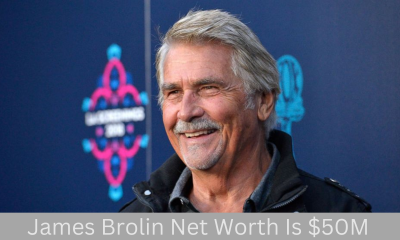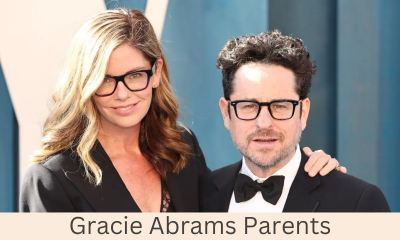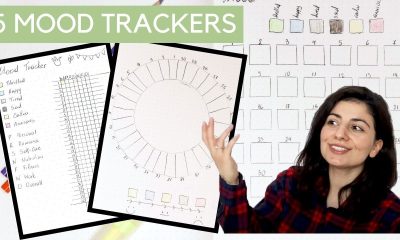Tipes
SEO Audit

Search Engine Optimization (SEO) is a crucial aspect of online marketing that can greatly affect your website’s ranking on search engine result pages (SERPs). If your website is not properly optimized for search engines, you may struggle to attract potential customers or clients. This is where an SEO audit can offer significant benefits. An SEO audit helps to analyze the strengths and weaknesses of your website’s SEO strategy, offering clear insights into the areas that require improvement. In this blog, we will take a closer look at what an SEO audit entails, why it’s beneficial, and how to go about the process of conducting an SEO audit for your website.
What is an SEO audit?
An SEO audit is an evaluation process that identifies how well a website is optimized for search engines. It checks for errors that can prevent a site from ranking well in search results and identifies opportunities that can help improve its ranking. An effective SEO audit covers various areas such as indexing and crawlability, user experience, site architecture, competitor benchmarking, keyword research, on-page SEO, and backlink profile. It is essentially a health checkup for a website, based on hard data about the technical health, traffic, and backlink profile, including those of competitors. Google Search Console and Semrush are two critical tools used to conduct an SEO audit.
Importance of SEO audit
An SEO audit is crucial in assessing the performance of a website. Conducting an SEO audit is essential to evaluate the overall health of a website’s online presence, and there are various tools to monitor the performance of websites available to streamline this process. With the ever-changing algorithms and hundreds of ranking signals used by search engines, it is virtually impossible to uncover everything that could be affecting a site without an audit. The audit process allows the identification of weak points and areas that need improvement, allowing owners to devise a tailor-made plan to achieve better results. Furthermore, SEO auditing helps to stay up to date with Google’s updates, which occur frequently, ensuring the website remains compliant. Without an audit, it is impossible to obtain valuable data about the website and benchmark its performance against competitors. Therefore, an SEO audit is an integral part of any website’s success.
Best free SEO audit tools
When it comes to performing an SEO audit, keeping up with all the necessary tasks can feel overwhelming. Fortunately, there are a variety of free SEO audit tools that can take the heavy lifting off of your shoulders. Some of the best free options include SE Ranking, Google Search Console, Ahrefs, and Moz. These tools analyze your website’s health, crawl pages for errors, track positions, and more. Other useful free tools include WooRank, SEO Site Checkup, and Screaming Frog. By taking advantage of these best free SEO audit tools, you can save time and ensure that your website is performing at its best without spending a dime.
Step-by-step guide to perform an SEO audit
Performing an SEO audit is no easy feat, but it is necessary for the success of your website’s search performance. The process involves evaluating various aspects of your website, including indexing and crawlability, user experience, site architecture, competitor benchmarking, keyword research, on-page SEO, and backlink profile. To execute an effective audit, you need to rely on tools like Google Search Console and Semrush to gather relevant data about your site’s technical health, traffic, and backlink profile. This step-by-step guide will walk you through the whole process, from checking for indexing issues to analyzing your backlink profile. By following this guide, you will be able to identify the errors that are preventing your site from ranking well and capitalize on opportunities that can help boost your rankings.
Checking for indexing issues
When conducting an SEO audit, one of the crucial steps is to check for indexing issues. Simply put, if a website is not being indexed, it will not show up in search engine results. To determine whether a website’s pages have been indexed, one can use Google Search Console. The platform offers a Pages report under the Index section in the left menu that displays a graph of indexed pages. If there are pages that are not indexed, the website owner must inspect them to identify the reason and follow Google’s guidelines to fix them. However, not all pages need to be indexed, such as admin pages or alternate pages with canonical tags.
Checking for duplicate versions of your site
When conducting an SEO audit, it’s important to check for duplicate versions of your site as it can lead to crawling inefficiencies and dilution of PageRank. To identify duplicate content, you can use tools such as Siteliner.com and Copyscape to check for replicated content both on and off your site. Use Screaming Frog to check for duplicate URLs and investigate the historical trends of page updates. It’s essential to limit crawl budget waste by preventing duplicate content and consolidate indexing and link signals to help in ranking. By putting yourself in control, you can ensure that only the necessary content is indexed and ranked. This will ultimately improve your website’s overall SEO performance.
Checking for manual actions
In the process of conducting an SEO audit, it is crucial to check for manual actions. These are actions taken by Google against a website when its pages are not in compliance with Google’s webmaster quality guidelines. This can result in the website being ranked lower or not being shown on Google search results altogether. Checking for manual actions involves opening the manual actions report in the Google Search Console. If there are no manual actions, a green check mark will be displayed with the appropriate message. If there are manual actions, the report will show which pages are affected, the type of issue, and steps to fix the problem. Fixing the issue on all affected pages is necessary to improve the website’s search ranking.
Checking for organic traffic
The next step in conducting an SEO audit is to check your organic traffic. Organic traffic is the traffic that comes to your website from search engines like Google, Yahoo, or Bing. It is essential to track the organic traffic to know how well your SEO efforts are paying off. To check your organic traffic, you can use tools like Google Analytics or Semrush. You must identify the pages that receive the most organic traffic and the keywords that bring visitors to your website. You can then optimize those pages further and create content around those keywords to attract more traffic. Checking your organic traffic regularly will help you stay on top of your website’s SEO performance.
Checking for HTTPS-related issues
One of the important steps in conducting an SEO audit is to check for HTTPS-related issues. HTTPS is a security protocol that encrypts data between the user’s browser and your website. If there are any issues with HTTPS on your website, it can negatively impact your search engine rankings. To check for HTTPS-related issues, you can use the Google Search Console. Under the Security & Manual Actions section, you can see if there are any security issues, and if so, what they are. It’s important to resolve any HTTPS-related issues to ensure a secure and trustworthy user experience, and to maintain your website’s credibility in the eyes of both your audience and search engines.
Analyzing backlink profile
Analyzing a backlink profile is crucial in maintaining a healthy and productive website. It involves studying and evaluating the link profile of a particular website or one’s competitors. By conducting a backlink audit, webmasters can track the growth of their reach, spot and correct mistakes, and tie link-building efforts to their website’s performance. The ideal backlink profile must have a good balance of link quantity, linking domain and page authority, diversity in domains and anchor text, and link velocity. As part of the audit, webmasters can use backlink analysis tools to track the toxicity score of their domain, view backlinks to review, and disavow potentially harmful links. This analysis can help webmasters make actionable changes in their link building strategy.
FAQ:
Q: What is an SEO audit?
A: An SEO audit is a comprehensive analysis of a website and its search engine ranking (SERPs), including where improvements can be made.
Q: Why is an SEO audit important?
A: An SEO audit is important because it helps you understand how well your website is performing in organic search, how user-friendly and accessible it is, how fast and secure it is, and how well it follows the best practices and guidelines of search engines.
Q: How often should you do an SEO audit?
A: The frequency of doing an SEO audit depends on various factors, such as the size and complexity of your website, the level of competition in your industry, the goals and objectives of your SEO strategy, and the changes and updates in the search algorithms and trends.
Q: What are some tools and resources for doing an SEO audit?
A: Some of the popular and useful ones are Google Analytics, Google Search Console, Google PageSpeed Insights, Google Mobile-Friendly Test, Google Structured Data Testing Tool, Bing Webmaster Tools, Semrush, Moz, Ahrefs, Screaming Frog, Sitechecker, SEOptimer, etc.